Cloud Dialer for International Call Centers
Get started in minutes with a low cost, no investment dialing solution that grows with you.
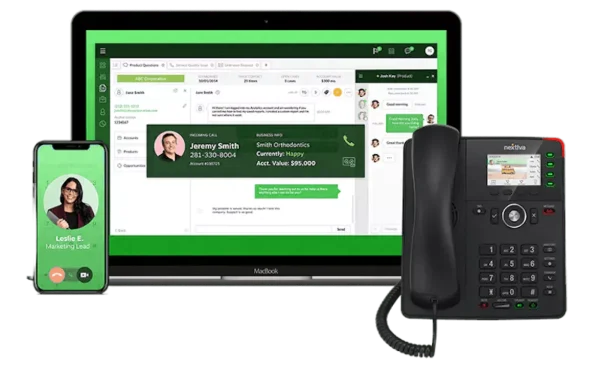
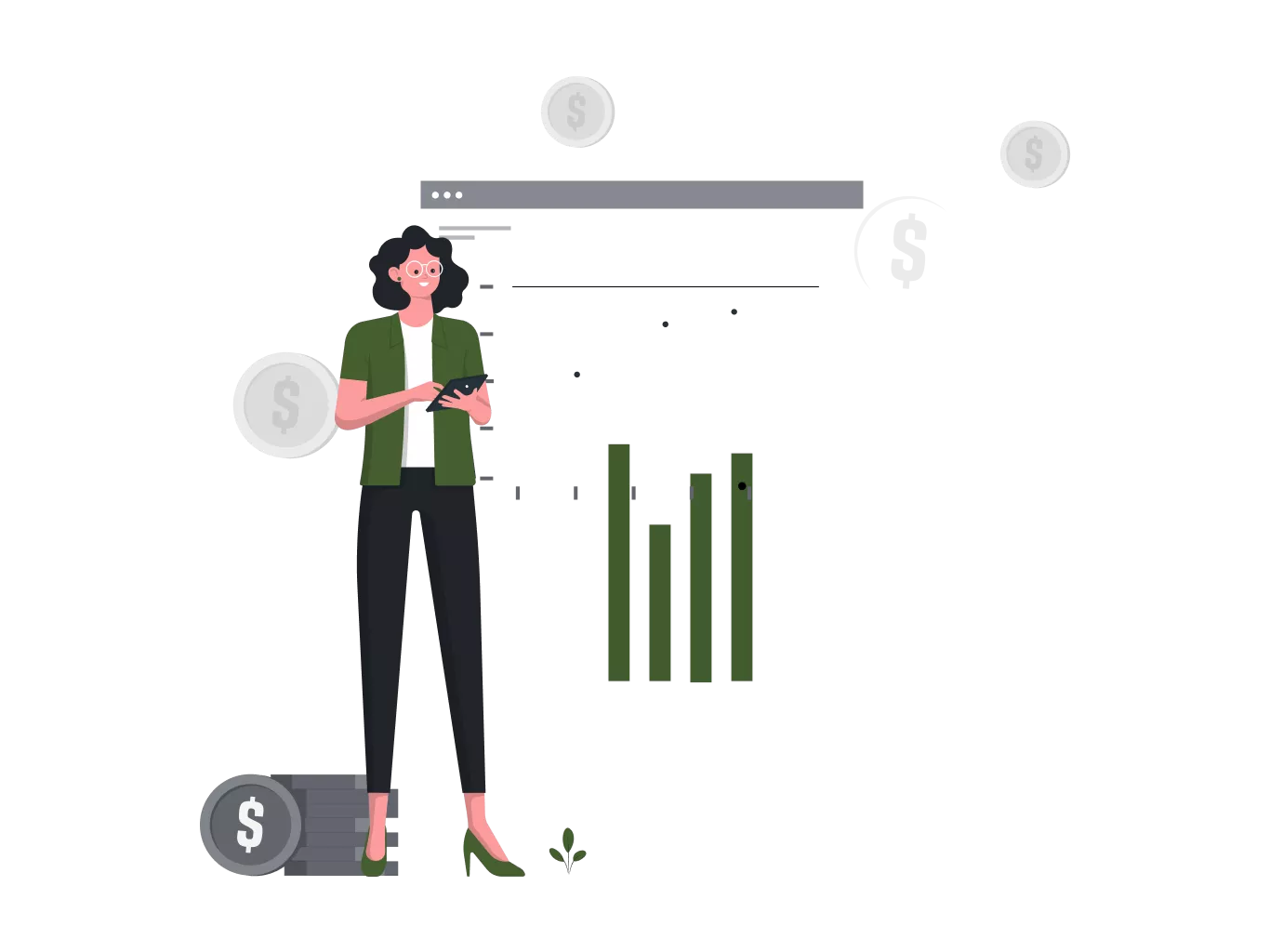
Low cost, no Investment
- Rs2 per agent/hour, calling costs excluded. Perfect for shift based or seasonal requirements.
- No setup or monthly charges, no minimums, no contracts.
- Minutes in 3 rate decks starting at Rs0.39/min. USA & Canada at Rs0.39 – Rs0.62/min.
- 6 second billing, charged only for connected calls.
- Incoming numbers from Rs250/month.
Start small, grow big
- Dialer scales in minutes from 5 to 500 agents
- Change capacity instantly from online console
- Ability to create unlimited agents. You are charged only for active agents
- Phone lines available scale @ 5x agents for high dialing ratio

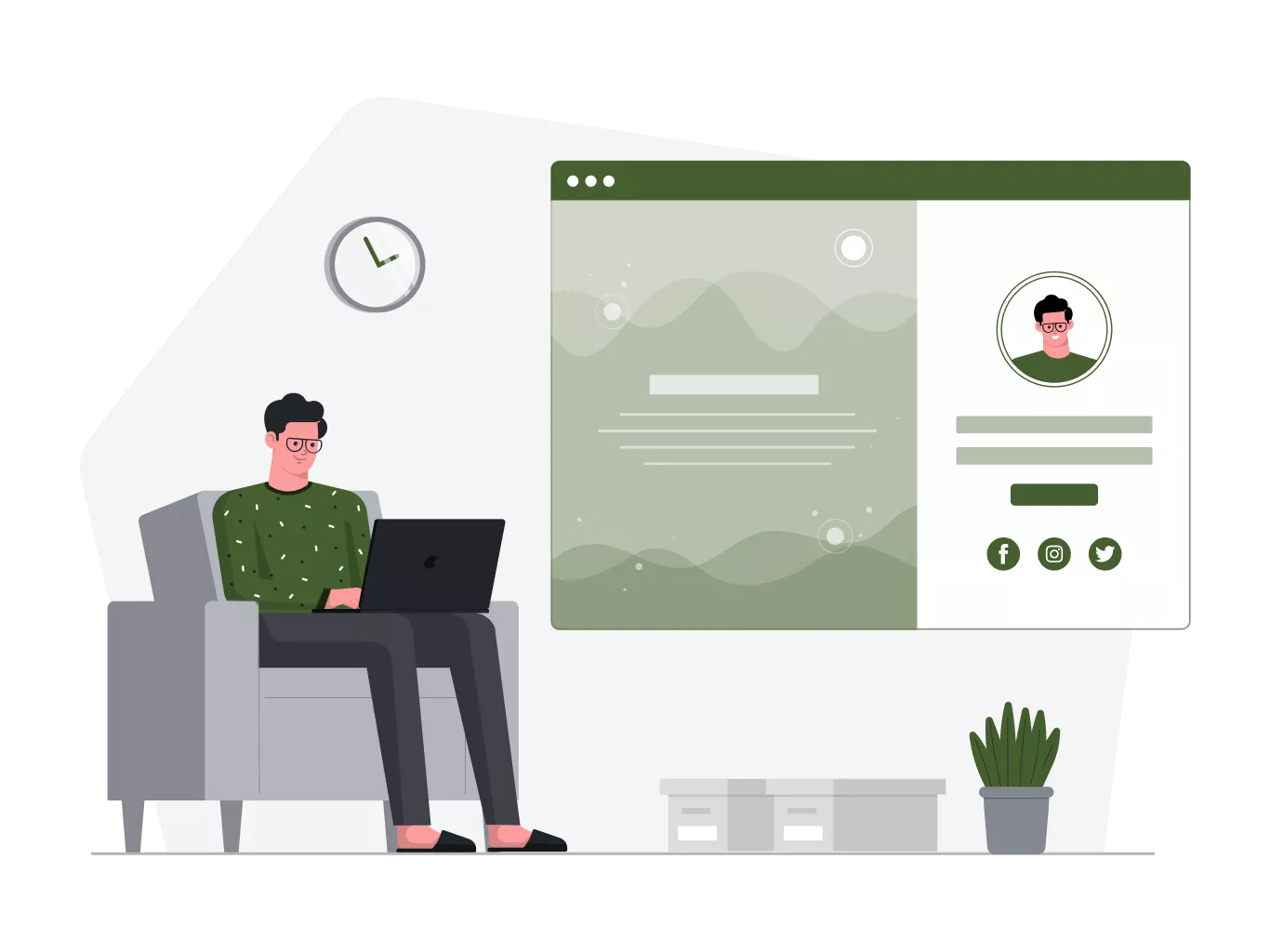
Quick setup, Free demo
- Register in a minute for a free full featured demo
- Demo dialer is converted to production after documentation
- Change capacity instantly while going to production
Pricing and Plans
A’la carte
You pay separately for dialer and minutes. Gives you flexibility to use lower priced rate decks.
Rate Deck
| Dialer Cost | Seats | Lines | Unlimited Calls | Configuration |
|---|---|---|---|---|
| Rs10/hour | 5 | 25 | Rs125/hour | Single Server |
| Rs20/hour | 10 | 50 | Rs250/hour | Single Server |
| Rs30/hour | 15 | 75 | Rs375/hour | Single Server |
| Rs40/hour | 20 | 100 | Rs500/hour | Single Server |
| Rs60/hour | 30 | 150 | Rs750/hour | Single Server |
| Rs80/hour | 40 | 200 | Rs1000/hour | Single Server |
| Rs120/hour | 60 | 300 | Rs1500/hour | Single Server |
| Rs160/hour | 80 | 400 | Rs2000/hour | Single Server |
| Rs320/hour | 152 | 800 | Rs4000/hour | Master + Slave |
| Rs480/hour | 224 | 1200 | Rs6000/hour | Master + 2 Slave |
| Rs640/hour | 296 | 1600 | Rs8000/hour | Master + 3 Slave |
| Rs800/hour | 368 | 2000 | Rs10000/hour | Master + 4 Slave |
| Rs960/hour | 440 | 2400 | Rs12000/hour | Master + 5 Slave |
- All lines on a plan are available even if all agents are not logged in.
- USA/Canada/UK Fixed are included in “Unlimited Calls” option. Other destinations have huge discount.
- GST at applicable rates is extra for users in India.
Unlimited
Unlimited premium USA/Canada/UK calling is included in the hourly price of the dialer.
Outbound Rates
| Country | Discount | Standard | Premium | Unlimited* |
|---|---|---|---|---|
| Canada | 0.39 | 0.44 | 0.49 | 0 |
| USA | 0.52 | 0.57 | 0.65 | 0 |
| United Kingdom | 0.79 | 0.84 | 0.89 | 0 |
| United Kingdom Mobile | 1.39 | 1.44 | 1.49 | 0.99 |
| Australia | 1.79 | 1.84 | 1.89 | 0.5 |
| New Zealand | 4.69 | 4.79 | 4.89 | 0.5 |
- Discount, Standard and Premium rates are applicable for the A’la carte dailer option.
- See detailed tariff sheet for more rates. Choose the deck via drop down on right.
- In Unlimited option you pay a higher hourly charge for dialer, but get free US/Can/UK calling and a lower rate for other destinations
- Unlimited outbound option also gives you unlimited free incoming from US/Canada/UK.
Features
Multi mode
Predictive, Auto, Manual, Preview, Inbound & Blended modes
Compliant
Full USA FTC-compliance capability. Stir-Shaken Compatible
Remote Agents
Ability to have agents operate remotely. Work from Anywhere and mobile ready
Recording
Integrated call recording. FTP and cloud folders for long term storage
Conference
Three-Way calling within the agent application. Conference or Transfer
Callbacks
Scheduled Callbacks: Agent-Only and Anyone
Full Feature List
Agent Features
Administration
Call Features
Monitoring
Integration
Agent Features
- Ability for an agent to call clients in succession from a database through a web-client
- Ability to display a script for the agent to read with fields like name, address, etc. filled-in
- Ability in Manual dial mode to preview leads before dialing
- Ability for agents to be logged in remotely anywhere with just a phone and a web browser
- Faster hangup and dispositioning of calls with one key press (HotKeys)
- Ability for agents to select a Pause Code when they are not active
- Ability for agents to control volume levels and mute themselves
- 3rd party conferencing(with DTMF macros and number presets)
- 3rd party blind call transfer
- 3rd party conferencing with agent drop-off
Administration
- Web-based administration
- DID, phone and carrier trunk provisioning through the web interface
- Ability to set a campaign to auto-dial and send live calls to available agents
- Ability to dial predictively in a campaign with an adaptive dialing algorithm
- Ability to dial on a single campaign across multiple Asterisk servers, or multiple campaigns on a single server
- Ability to transfer calls with customer data to a closer/verifier on the local system or a remote Asterisk server
- Ability to open a custom web page with user data from the call, per campaign
- Ability to autodial campaigns to start with a simple IVR then direct to agent
- Ability to park the customer with custom music per campaign
- Ability to send a dropped call to a voicemail box per campaign if no agent is available
- Ability to set outbound CallerID per campaign
- Ability to have an agent take both inbound and outbound calls in one session(blended)
- Ability to start and stop recording an agent’s calls at any time
- Ability to automatically record all calls
- Ability to manually or automatically call upto two other customer numbers for the same lead
- Automatically dial unlimited numbers per customer until you get an answer
- Ability to schedule a callback with a customer as either any-agent or agent-specific
- Definable Agent Wrapup-time per campaign
- Multiple campaigns and lead-lists are possible
- Ability to set user levels and permissions for certain features and campaigns
- Ability for managers to listen-in on agent conversations
- Ability for managers to enter conversations with agents and customers
Call Features
- All calls are logged and statuses of calls are logged as well as agent time breakdowns
- Several real-time and summary reports available
- Real-time campaign display screens
- Custom Music-On-Hold and agent alert sound for inbound calls
- Estimated hold time, place in line, overflow queues and several other inbound-only features
- Agent shift enforcement by day and time, defined per user group
- Full QueueMetrics-compatible call logging, inbound and outbound
Monitoring
- All calls are logged and statuses of calls are logged as well as agent time breakdowns
- Several real-time and summary reports available
- Real-time campaign display screens
- Custom Music-On-Hold and agent alert sound for inbound calls
- Estimated hold time, place in line, overflow queues and several other inbound-only features
- Agent shift enforcement by day and time, defined per user group
- Full QueueMetrics-compatible call logging, inbound and outbound
Integration
- Several CRM integration features: lead transfer, dispositions and recordings.
- Multi-function web-based agent API allowing for control of agent sessions including click-to-dial outside of the agent screen
- Lead import web-based API
- Web-based data export utilities
How do I Start?

Sign up for a free trial
- Click on the “take demo” link and register for the free trial.
- A hosted demo dialer will be started for you in a minute, along with a help pane with instructions.
- The dialer will remain functional for a couple of hours before switching off.
- We recommend scheduling a walk through of the trial by sending us a phone, time and time zone to call you at.
- We add credit daily for about 5 days to let you return to the trial.

Convert your free trial account to production
- Make a small payment into your WarmConnect account to test your ability to pay for the service.
- Sign-in to WarmConnect.in, click on Open console -> Payments.
- Pay by Credit Card, cheque or bank transfer.
- Tell us also your special requirements such as staffing or CRM integration etc.
- Schedule a walk through of the service by sending us a phone, time and time zone to call you at.
FAQs
How do I use the dialer?
- You will get a online console in which you can start and stop the dialer.
- After clicking on start, the dialer is functional in about 1 minute
- Your online console also has the link to administer your dialer
- The same link allows your agents to log in
- Once you setup your dialer, the configuration stays even after stopping it
- You are billed for whole hours between starting and stopping the dialer
- Online console lets you increase capacity as your campaign picks up speed, letting you add capacity in small steps.
- You can also reduce capacity as your requirements change, letting you control costs.
- Online console allows you to have multiple dialers running simultaneously.
What are the Resource Requirements?
- Desktops with firefox browser for each agent.
- Softphone and head set for each agent. Use X-Lite®. Its free!
- Hardphone for each agent as alternative for Softphone.
- Hardphone = ata or channel bank + dial pad + headset.
- Bandwidth of 30kbps/agent. This can be a leased line or broadband.
- Dialer operator with past experience in administering dialers
- Codec is speex on agent phone (X-Lite or similar)
- The upload speed of broadband is to be considered; usually is 256kbps
- Click here and here to measure your upload speed
- Multiple broadband connections can be used in parallel
- Bandwidth must not be shared with data downloads/uploads
- Administration manual is optional, charged separately at Rs5000
